使用前需要导入selenuim库和Chrome.driver,前者可以通过命令行下载,后者可以用过浏览器下载,此段代码仅实现刷一个小节中只有一个视频的情况,不支持多个视频,不支持刷ppt同时也不支持刷题,有需要的人可以自行编写相应功能。以下是代码
from selenium import webdriver
import time
import random
#打开谷歌浏览器,打开超星学习通登录入口
browser = webdriver.Chrome(executable_path="C:\Program Files (x86)\Google\Chrome\Application\chromedriver.exe")#此处是chromedriver在电脑的绝对位置
url = 'http://i.mooc.chaoxing.com/space/index.shtml'#学习通首页网址
browser.get(url)
# 学校 学号 密码 验证码登陆
def login():
inp_1 =input('请输入电话号码:')
inp_2 =input('请输入密码:')
inp_3 = input("请输入验证码:")
#school = browser.find_element_by_id("FidName")
username = browser.find_element_by_id("unameId")
password = browser.find_element_by_id("passwordId")
verycode = browser.find_element_by_id("numcode")
#检查页面元素,修改相应ID
#school.send_keys(inp_1)
username.send_keys(inp_1)
password.send_keys(inp_2)
verycode.send_keys(inp_3)
browser.find_element_by_xpath('//*[@id="form"]/table/tbody/tr[7]/td[2]/label/input').click() #检查页面元素,复制登录按钮的xpath
print("----------正在登陆中----------")
# 进入主页 开始选择课程 xpath匹配
def html_1():
time.sleep(random.random()*3)
#选择我需要学的课的xpath
#browser.find_element_by_xpath('//*[@id="zla_title"]"]').click()
print("----------进入课程----------")
time.sleep(2)
browser.switch_to.frame('frame_content')
browser.find_element_by_xpath('/html/body/div/div[2]/div[2]/ul/li[14]/div[1]/a[1]/img').click() # 对应课程选项的xpath
print("----------已进入所点击课程----------")
def html_2():
# 浏览器标签页跳转设置
browser.switch_to.window(browser.window_handles[1])
# 进入课程中的指定小节
time.sleep(3)
browser.find_element_by_xpath('//*[@id="191256385"]/h3[1]/span[2]/a').click() # 指定小节的xpath
print('已进入指定小节')
time.sleep(random.random()*3)
# button模拟点击播放
def button():
time.sleep(random.random()*5)
try:
# 进入frame播放框架
browser.switch_to.frame('iframe')
frame=browser.find_element_by_xpath('//*[@id="ext-gen1038"]/div/div/p/div/iframe')
browser.switch_to.frame(frame)
time.sleep(random.random()*5) # 此处等待需要就一些就不会报错终止程序
browser.find_element_by_xpath('//*[@id="video"]/button').click()
print('----------等待播放----------')
# browser.find_element_by_xpath('//*[@id="video"]/div[5]/div[6]/button').click()
# print('页面已静音')
time.sleep(2)
print("----------课程正在播放中----------")
except Exception as e:
print('Error at:',e.args[0],e.args[1])
# 回到主框架
browser.switch_to.default_content()
print("----------此处不是视频,即将点击下一页----------")
time.sleep(4)
browser.find_element_by_xpath('//*[@id="mainid"]/div[1]/div[2]').click()
time.sleep(4)
# 判断完重新回到button函数再进行判断
button()
# 判断视频是否播放完
def vedio_if():
time.sleep(1)
try:
vedio_stat_time = browser.find_element_by_xpath('//*[@id="video"]/div[5]/div[2]/span[2]').get_attribute(
"textContent")#此处是视频已播放时间的xpath
vedio_end_time = browser.find_element_by_xpath('//*[@id="video"]/div[5]/div[4]/span[2]').get_attribute(
"textContent")#此处是视频总时间的xpath
#print("播放时间:", vedio_stat_time, '结束时间:', vedio_end_time)
time.sleep(1)
return vedio_stat_time, vedio_end_time
except:
pass
#翻页,若没有下一页则结束
def vedio_if2(vedio_stat_time, vedio_end_time):
try:
browser.switch_to.default_content()
time.sleep(4)
#此处是下一页按钮的xpath
browser.find_element_by_xpath('//*[@id="mainid"]/div[1]/div[2]').click()
time.sleep(4)
print("----------没有第二节课了,即将进入下一页----------")
button()
except Exception:
print('---------结束----------')
if __name__ == '__main__':
login()
html_1()
html_2()
button()
time_tuple=vedio_if()
while time_tuple[0]!=time_tuple[1]:
time_tuple=vedio_if()
if time_tuple[0]==time_tuple[1]:
vedio_if2(time_tuple[0],time_tuple[1])
time_tuple=vedio_if()#说实话,我感觉这里的结构有问题,但我实在不想改了,有兴趣的人可以自己改一下友情提示:如要使用的话,代码中的URL都需要更改
更多资源请访问:blog.123wk.top
© 版权声明
本站提供的所有下载文件均为网络资源,请于下载后的24小时内删除。 我站提供用户下载的所有内容均转自互联网,如有内容侵犯您的版权或其他利益的,请编辑邮件并加以说明发送到站长邮箱784877459@qq.com,站长会进行审查之后,情况属实的会在三个工作日内为您删除。
THE END
喜欢就支持一下吧



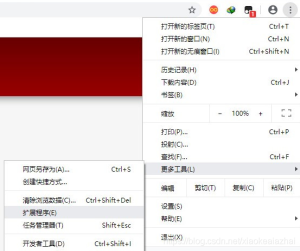







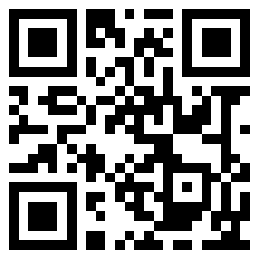
- 最新
- 最热
查看全部没有评论内容